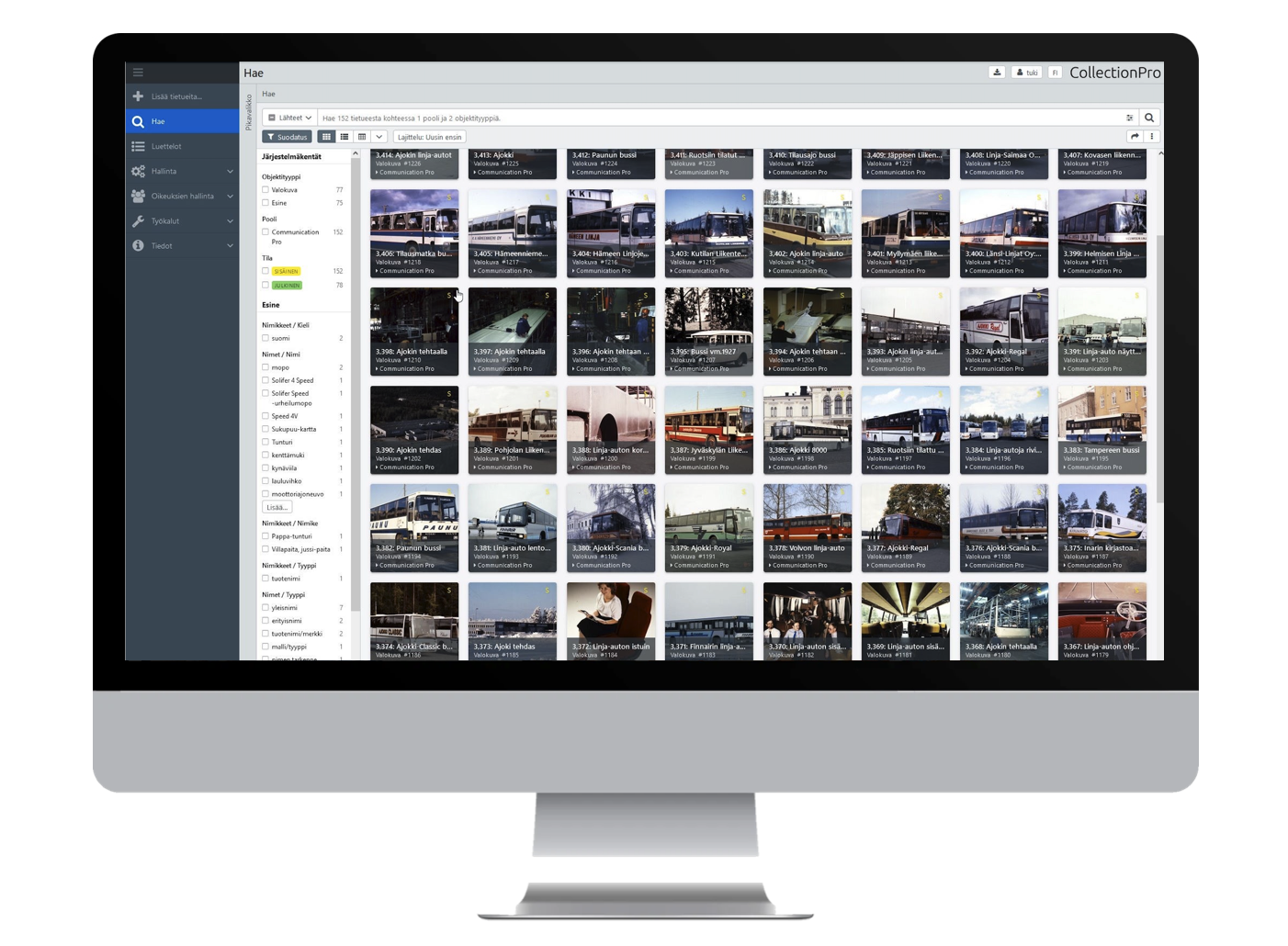
In today's digital world, where we've grown accustomed to finding information instantly thanks to search engines like Google and comprehensive resources like Wikipedia, our expectations for searching and navigating within Digital Asset Management (DAM) systems have skyrocketed. For those unfamiliar, a DAM system is a repository that stores and organizes digital assets such as documents, images, videos, and more. To meet user expectations for fast and easy access to these assets, DAM systems utilize a variety of organizational tools, including categories, albums, tags, taxonomy, ontology, filters, and more.
Why Organizing Matters in DAM Systems
Imagine entering a vast library without any signposts, categories, or a catalog system. Finding a specific book in this chaotic environment would be a daunting task. Similarly, a DAM system without a structured organization makes locating specific digital assets a needle-in-a-haystack scenario. The key to avoiding such frustration and enhancing usability lies in well-organized data.
Making Content Searchable in your DAM:
Strategies and Examples
-
Folders and File Structure: Think of this as the traditional way of organizing files on your computer, using a hierarchical structure of folders and subfolders. For example, a marketing department might have a main folder titled "Campaigns," with subfolders for each year, and further subdivisions for individual campaigns.
-
Using DAM with folders might be enough in some cases, but it's more like just navigating between hard drives, hierarchial folders and files. If you were deep down in one directory, you couldn’t jump directly to a different place, and you wouldn’t know what was in that other directory without going there and looking it up.
-
Virtual and Smart Folders: These are more dynamic than physical folders and can aggregate content based on specific criteria or tags. For instance, a virtual folder could automatically gather all assets tagged with "2024 Product Launch," regardless of where they're stored in the system.
-
In the DAM, virtual or smart folders mimic folder behaviour. They act as if they’re showing the location of a certain file or directory. In fact, they show a virtual representation of those files, which are stored elsewhere, in a variety of folders. Virtual folders can be filled with anything we put inside.
-
Tags, Keywords and Metadata: Tags are keywords or phrases assigned to assets, making them searchable by specific characteristics. For example, tagging images with "summer," "beach," and "2024" allows users to retrieve all summer-related beach images for the year 2024 with a simple search. Metadata, on the other hand, provides deeper information about an asset, such as the creator's name, date of creation, and file type.
-
Tags are generally chosen informally and personally by the item's creator or by its viewer, depending on the system, although they may also be chosen from a controlled vocabulary. Controlled vocabulary schemes mandate the use of predefined, preferred terms that have been preselected by the designers of the schemes, in contrast to natural language vocabularies, which have no such restriction.
-
Categories or Albums: These are broader classifications under which assets are grouped. An album titled "Corporate Events" could contain images and videos from various company gatherings. It's a more structured approach, akin to chapters in a book. Categories can be hierarchical and follow a certain logic. An asset can be in one category but also in another with the similar logic like the virtual folders. Categories and albums are utilized especially while making creation a collections of files for a product launch or event visually easier and then to be published and/or shared to stakeholders online ontime.
-
Taxonomy and Ontology: Taxonomy involves categorizing assets based on shared characteristics in a hierarchical structure. For instance, a taxonomy for a photography DAM might start with broad categories like "Nature" and "Urban," each branching into more specific subcategories like "Forests" and "Cityscapes," respectively.
-
A corporate taxonomy can be used to organise files in a DAM (stored as documents, articles, videos, etc.) in the form of a library classification system, or a search engine taxonomy, so that users can more easily find the information they are searching for with their own internal word and search criteria.
-
Ontology goes a step further by defining the relationships between these categories and their attributes, offering a more nuanced way to organize and search assets.
The Importance of Flexibility
Allowing users multiple pathways to find what they're looking for is paramount. Some may prefer to dive into categories and subcategories, while others might find tags or search functions more intuitive. This flexibility not only enhances the user experience but also caters to varied searching habits.
Metadata enrich content with context which means you can attach more meaning to it, which helps with finding it again, but also with connecting other, related information. Tags work more like filters than definitive grouping. To narrow a search result or choose attributes within a category, tags can be used as filters to help us narrow down the specifics of what we’re looking for.
The Roles of Who is Tagging
While the organization within a DAM system lays the foundation for easy asset retrieval, the tagging process is preferrably done by a few admins, but falls often to users and occasionally to employees not dedicated to this job. This democratization of tagging can enrich the metadata and context of assets but also poses challenges if tags are inaccurate or overly subjective. Hence, a balance between controlled vocabulary and user-generated tags ensures both reliability and richness in asset metadata.
Organisations are waking up to the potential of image metadata to give image creators and rightsholders the ability to convey their intentions regarding how an image should be used.
But Digital Asset Management (DAM) systems are rapidly evolving, incorporating advanced generative AI and machine learning capabilities. This means automating tasks such as generating keywords, identifying objects and text within images. Even though, with the introduction of machine tagging solutions, they frequently fall short in providing visual context if not trained for targeted usage. They also tend to add irrelevant metadata, simply introducing noise to your search results.
Another question is how image managers should integrate AI-generated metadata with existing human-generated tags? Should these AI-generated descriptors be seamlessly integrated into metadata, or should they be kept separate within the database until approved by a human?
In conclusion, the effectiveness of a DAM system hinges on its ability to organize digital assets in a way that mirrors the ease and efficiency we've come to expect from the web's best resources. By employing a combination of structured categories, dynamic virtual folders, insightful tags and metadata, and thoughtful taxonomy and ontology, DAMs can offer users a seamless and satisfying search experience, ensuring that the right assets are just a few clicks away. The workflow may get enhanced by AI-features, if applied correctly.
Read more on AI assisted classification in DAM here
 |
Author Rolf Koppatz Rolf is the CEO and consultant at Communication Pro with long experience in DAMs, Managing Visual Files, Marketing Portals, Content Hubs and Computer Vision. Contact me at LinkedIn. |
