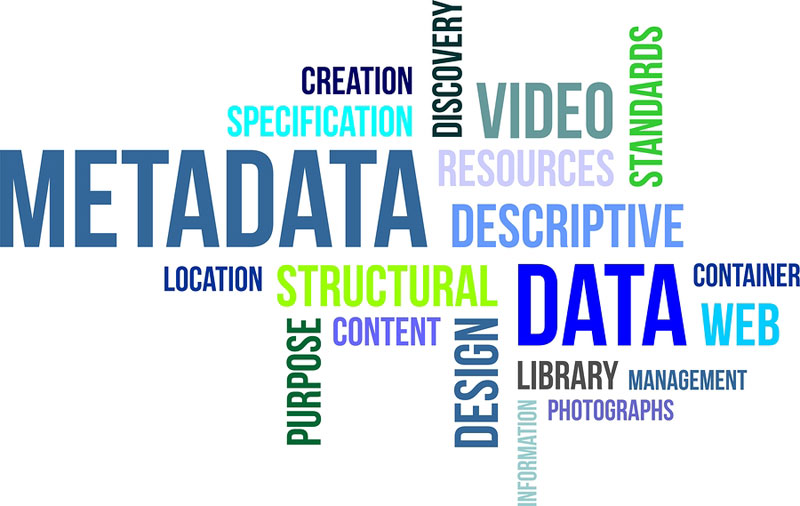
In the vast world of digital imagery, a lesser-known yet immensely influential force is silently shaping our interactions with pictures and photos. This force is metadata, the invisible ink that tells the real story behind every image. It is the data about the data, the behind-the-scenes guide that allows us to truly understand the importance and context of a photograph. With the right management strategies in your content workflow and a robust Digital Asset Management (DAM) system, the process in utilizing metadata becomes streamlined and efficient.
The Anatomy of Metadata:
Metadata includes information such as the asset's file naming, description, size, and keywords, which allows your team to learn more about the asset and improve its discoverability. DAM metadata capitalizes on this information by providing you with quick and consistent access to your assets from any location inside your DAM system.
Metadata Creation
For the metadata to be useful, it must first be created. Some metadata, such as Exif data, is automatically generated by devices like digital cameras. Other types, like IPTC and XMP, often need manual input. There are various tools and software that can help you create and embed metadata into your images:
- Adobe Photoshop, for instance, provides an option to enter and edit metadata under File > File Info. Here, you can input IPTC and XMP data.
1. Understanding IPTC, Exif, and XMP
There are three main types of metadata that professionals interact with daily: IPTC, Exif, and XMP. Each type holds vital information that unlocks different layers of an image's story.
IPTC (International Press Telecommunications Council)
IPTC is a set of metadata standards that was first developed by news organizations to help them manage and distribute information efficiently. This type of metadata includes details like the creator, copyright information, and keywords associated with the image. Essentially, IPTC can be thought of as the "digital wrapper" that carries an image's vital information as it travels from place to place.
Exif (Exchangeable Image File Format)
Exif is a standard that specifies the formats for images, sound, and ancillary tags used by digital cameras, scanners, and other systems. This type of metadata can include technical data such as camera model, exposure settings, date and time of capture, and GPS location. Exif data thus provides a snapshot of the conditions under which the photo was taken.
XMP (Extensible Metadata Platform)
XMP, developed by Adobe Systems, is a standard for creating, processing, and interchanging metadata for all kinds of files like pdf:s and videos, including images. It provides a flexible framework for managing and communicating metadata between applications and devices. This type of metadata can encapsulate both IPTC and Exif data, in addition to other types like licensing information, making it a very comprehensive metadata format.
2. Understanding custom fields and controlled vocabulary
Very often it is best to create custom metadata fields to describe your companys and organisations assets. Creating custom metadata fields in MediaBank offers endless possibilities. But, sometimes, less is more. Similar to keywords, you can limit custom fields to predefined values so that errors or typos won’t destroy your hard work.
By standardizing metadata in digital asset management and using a DAM for metadata, you can improve the asset metadata definition, making it easier to understand what is digital asset metadata and how to use it in your digital asset management metadata standards. MediaBank's metadata management capabilities allow you to easily manage and control your metadata, giving you the ability to easily discover, repurpose, and track your assets.
By creating controlled vocabulary to reinforce internal syntax in your organization the metadata really serves better while searching. The organisations environment requires metadata tools that not only offer the ability to create and edit metadata but also to enforce taxonomic consistency across all layers of the organization. When guidelines aren’t followed and everyone tags assets as they fit, metadata becomes useless.
To ensure that everyone is on the same page, you can limit the number of keywords that can be used for asset tags. This will eliminate redundancies, maintain best practices for naming assets, and will make them easier to find in the long run.
Ways of taxonimic structures
Hierarchical structures
Use a hierarchical structure to organize content, where categories are nested within broader categories and subcategories, forming a tree-like structure.
Tagging
Use tagging to categorize content, allowing content to be associated with multiple tags that represent different facets or attributes of the content.
Controlled vocabularies
Use controlled vocabularies, which are pre-defined sets of terms that are used to categorize content. This helps to ensure consistency and accuracy in the way content is categorized.
AI for keywords and descriptions
Use AI to generate keywords and descriptions for your entire MediaBank's library.
Metadata: The Engine Driving Business Efficiency
While it's fascinating to delve into the intricacies of image metadata, it's crucial to understand why it's particularly relevant for corporations. The use of image metadata in businesses can greatly streamline operations and enhance efficiency in several ways.
-
Improved search and organization: Companies deal with vast amounts of visual data. Without metadata, finding a specific image in this ocean of files can be as difficult as finding a needle in a haystack. Metadata facilitates quick search and retrieval by adding descriptive tags to images, making them easily searchable.
-
Enhanced workflow: Metadata can also enhance workflow efficiency. An image's metadata might include information on its stage in the editing process, who's responsible for it next, or what tasks remain. This can help streamline the process of managing and editing images.
-
Intellectual property protection: Metadata can contain critical information about the creator, copyright, and licensing agreements associated with an image. This aids businesses in managing and protecting their intellectual property rights.
The Value of Metadata: Real-World Scenarios
Let's now consider some practical scenarios to illustrate the power of metadata:
-
Marketing Campaigns: Imagine a large corporation launching a global advertising campaign involving hundreds of images. Metadata enables the marketing team to quickly identify the most suitable images by searching for specific tags like "spring collection," "New York shoot," or "model A".
-
News and Media Houses: For a news organization, images arrive from various sources worldwide. Using IPTC metadata, they can efficiently organize and distribute these images, knowing exactly who took them, where, and under what conditions.
-
Events and sports: EXIF data like date, time, and GPS information can help establish when and where a photo was taken, providing vital clues.
In conclusion, the invisible ink of metadata, encoded in IPTC, Exif, and XMP standards, and additional custom fields is an unsung hero in the world of digital imagery. It aids businesses in the smooth and efficient handling of images, playing an essential role in organizing, searching, protecting, and understanding visual assets. With metadata, corporations can turn their vast collections of images from unwieldy stacks of pixels into powerful tools for communication, efficiency, and discovery. The invisible ink, thus, becomes the secret to success.
 |
Author Rolf Koppatz Rolf is the CEO and consultant at Communication Pro with long experience in DAMs, Managing Visual Files, Marketing Portals, Content Hubs and Computer Vision. Contact me at LinkedIn. |

